Getting your API key
Get started
To start using the OnceHub API you will need an API key.
A unique and secure API key is generated for you the first time you access the API integration section of your account. This key will remain valid until you regenerate a new one or delete your account.
Viewing your API key
The API key is available to view in your OnceHub account in the ScheduleOnce > Setup > Integrations > API Integration page:
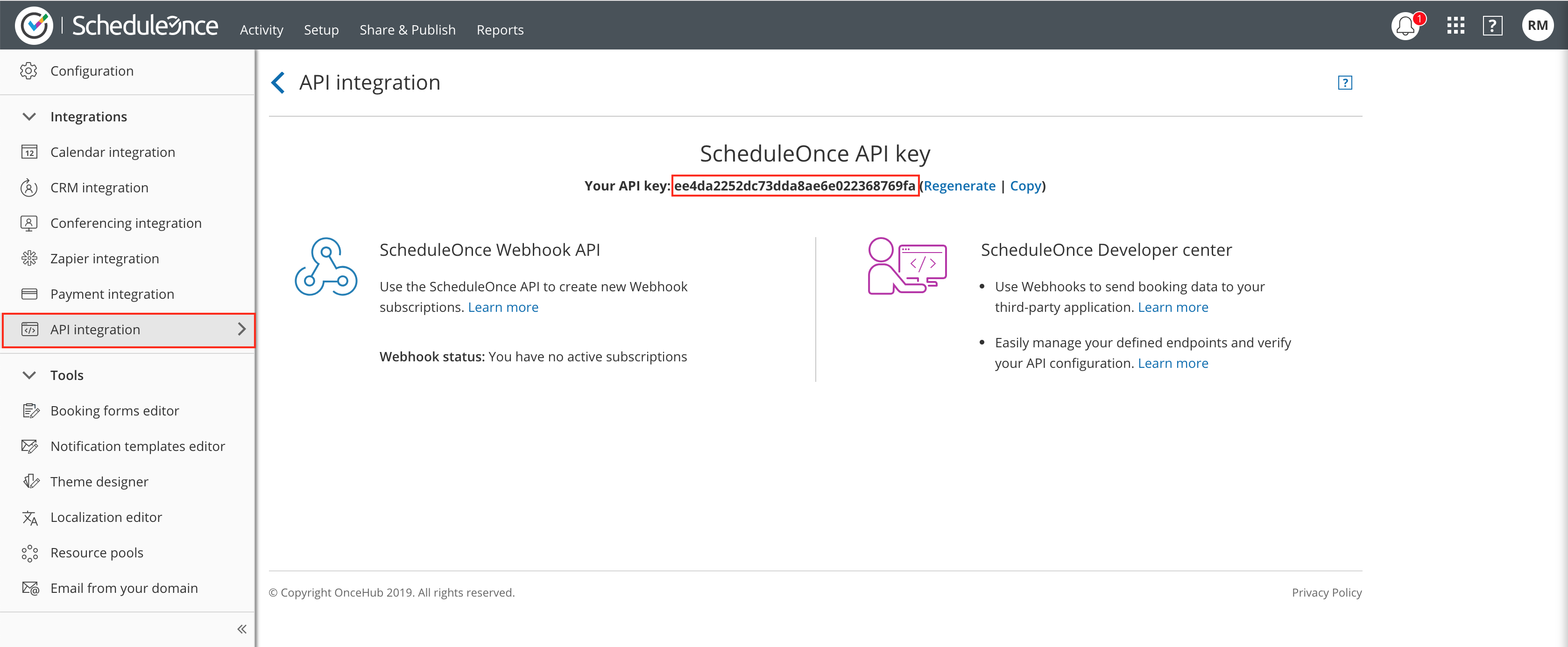
Figure 1: API key in the API integration page
You can easily copy the API key from the API integration page to use when authenticating your HTTP requests in the API:
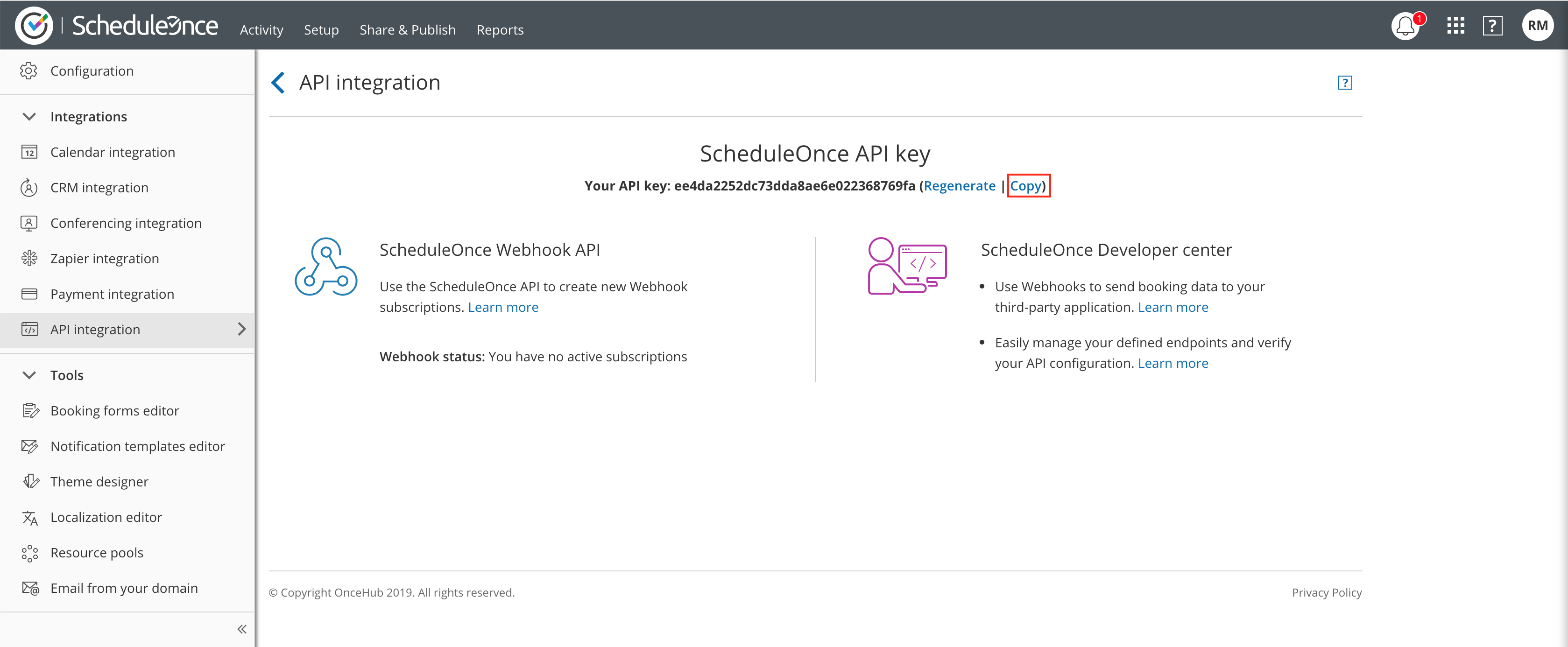
Figure 2: API key - Copy link
Validating your API key
You can validate your API key using the /test endpoint. Learn more about validating your API key
Your API key carries many privileges, so be sure to keep it secret! Do not share your secret API key in publicly accessible areas such GitHub, client-side code, and so forth.
Using your API key
You must authenticate each HTTP request that you send to a OnceHub API endpoint by passing your valid API key via an HTTP header. Learn more about our endpoints and HTTP request types
If the API key passed to an endpoint is not recognized, you will receive an error message to help you troubleshoot the issue and successfully authenticate your request. Learn more about error responses
Updated 9 months ago
