Managing Webhook Subscriptions
Managing Webhook Subscriptions via the API
The Webhook API allows you to create, retrieve, and delete your webhook subscriptions.
Create new webhook subscriptions by sending a POST request to the /webhooks endpoint. The User must specify the name of the webhook subscription; no two webhooks associated with the same account can share the same name. Each webhook is also assigned a unique and secure alphanumeric ID when it is created. Learn more about creating Webhooks via the API
You can retrieve a list of all webhook subscriptions associated with your account by passing a GET request to the /webhooks endpoint. You can also retrieve a single webhook subscription by passing the ID of the desired webhook object. Learn more about retrieving Webhooks via the API
If for some reason you need to delete your webhook subscriptions, you can do so by sending a DELETE request to the /webhooks endpoint, along with the ID of the webhook you wish to delete. Learn more about deleting Webhooks via the API
Managing Webhook Subscriptions via the OnceHub Application
Webhook subscriptions can also be managed by the account administrator via the OnceHub application.
When a webhook subscription is successfully created, the webhook object will be available in your OnceHub account. You can view or delete webhook subscriptions associated with your account by navigating to the API & Webhooks Integration page.
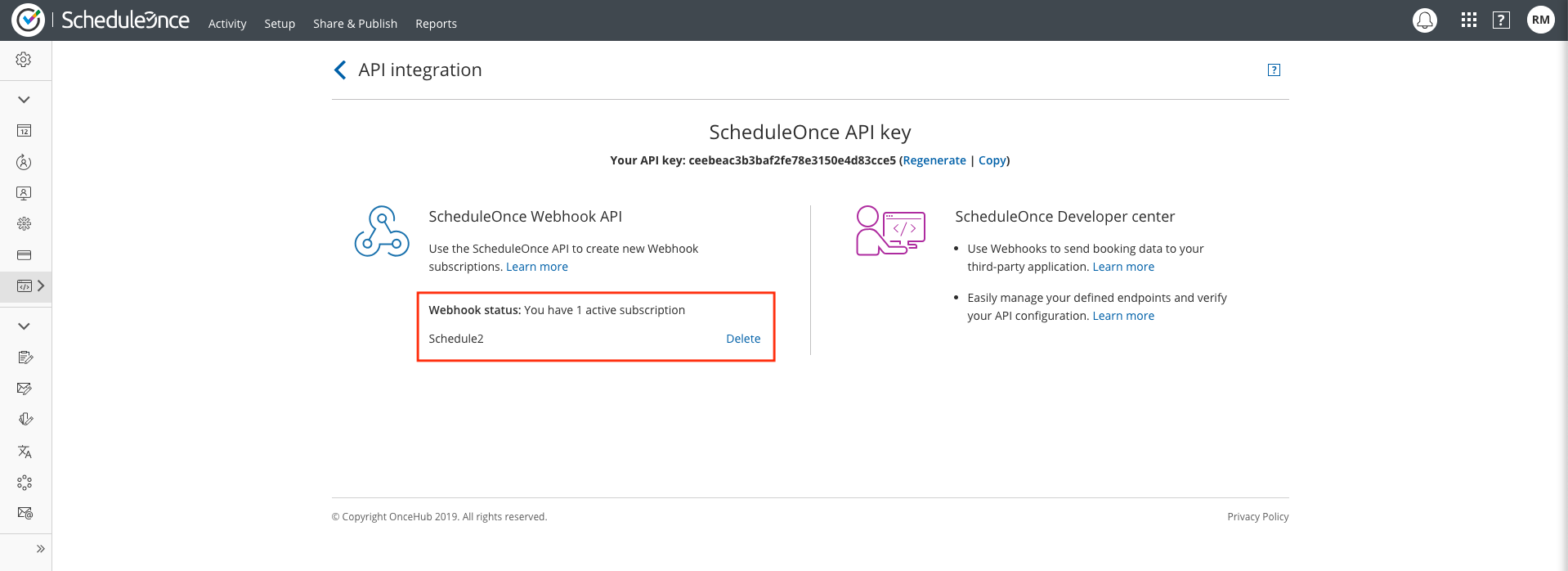
Figure 1: API integration - Webhook subscription list
Updated 8 months ago
